 |
|
 Mar 04, 2008, 03:34 PM // 15:34
Mar 04, 2008, 03:34 PM // 15:34
|
#1 |
|
Frost Gate Guardian
Join Date: Sep 2006
Profession: R/Mo
|
i dont know how to upload a file automatically when page is loaded
all the files i upload are shown as links, why arent they showed automatically when page is loading??? [IMG]1.jpg[/IMG] doesnt work on files? only on http? Last edited by odedkeren; Mar 05, 2008 at 10:33 AM // 10:33.. |

|

|
 Mar 04, 2008, 10:10 PM // 22:10
Mar 04, 2008, 10:10 PM // 22:10
|
#2 |
|
Desert Nomad
Join Date: Aug 2005
|
Are you talking about like embedding pictures into a post? If you are, there's an [IMG][/IMG] tag for that. Just put the URL of the pic between the brackets
Without tags: http://i75.photobucket.com/albums/i3...inThePrize.jpg With tags: 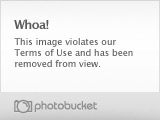
|

|

|
 Mar 05, 2008, 10:35 AM // 10:35
Mar 05, 2008, 10:35 AM // 10:35
|
#3 |
|
Frost Gate Guardian
Join Date: Sep 2006
Profession: R/Mo
|
only on urls?
what about a .doc also can be loaded like that? |

|

|
 Mar 05, 2008, 10:51 AM // 10:51
Mar 05, 2008, 10:51 AM // 10:51
|
#4 |
|
Frost Gate Guardian
Join Date: Sep 2006
Profession: R/Mo
|
with url it works thanks!
but what about images uploaded and .doc? [IMG] http://s267.photobucket.com/albums/i...¤t=2.jpg [/IMG] i dont understand ufffffffff even with url like you have it doesnt work i open the tag [IMG] then the http:..... then close the tag what im doing wrong? |

|

|
 Mar 05, 2008, 10:55 AM // 10:55
Mar 05, 2008, 10:55 AM // 10:55
|
#5 |
|
Frost Gate Guardian
Join Date: Sep 2006
Profession: R/Mo
|
oh ye got it threw the site ok... just want to know about the previous questions thanks . |

|

|
 Mar 05, 2008, 11:07 PM // 23:07
Mar 05, 2008, 11:07 PM // 23:07
|
#6 |
|
Desert Nomad
Join Date: Aug 2005
|
.doc won't work quite like that unless you take screen shots of it and make a full image out of them.
There's an "attach files" option here. it won't actually show up in the message, but it'll show up below it. I attached a recipe for Creme Brulee (it's for my French Class) as an example. |

|

|
 Mar 06, 2008, 09:05 AM // 09:05
Mar 06, 2008, 09:05 AM // 09:05
|
#7 |
|
Frost Gate Guardian
Join Date: Sep 2006
Profession: R/Mo
|
he he
 , ok thanks man, looks yami , ok thanks man, looks yamiyou have a cool name btw. |

|

|
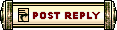 |
|
«
Previous Thread
|
Next Thread
»
| Thread Tools | |
| Display Modes | |
|
|
 Similar Threads
Similar Threads
|
||||
| Thread | Thread Starter | Forum | Replies | Last Post |
| Can't upload pics :( | Xunlai Master | Questions & Answers | 2 | Nov 09, 2006 09:32 PM // 21:32 |
| :( couldn't find what forum to ask this in, how do I upload screenshots? | Not A Fifty Five | Questions & Answers | 5 | Oct 20, 2006 11:33 AM // 11:33 |
| Need someone to upload a file for me. | ldude69000 | Screenshot Exposition | 0 | Aug 26, 2005 03:44 PM // 15:44 |
All times are GMT. The time now is 09:35 AM // 09:35.





 Linear Mode
Linear Mode


